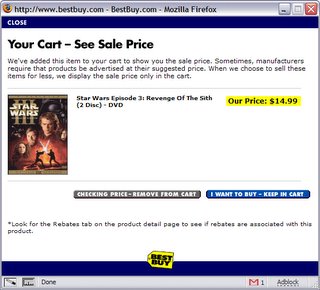This is a place I would LOVE to work for. Not in Germany mind you but the part about “leave us alone to work and we’ll make cool stuff”. No deadlines, no rush, no concern for the bottom line and where we’re getting our money from in the next round. I could REALLY be productive at a place like that. Not that the place I’m working now is all pushy and stuff. But it’s still a startup looking to be the next big thing and so things have to be done faster, cheaper, etc. Kinda like NASA but without the loss of life.
This is a place I would LOVE to work for. Not in Germany mind you but the part about “leave us alone to work and we’ll make cool stuff”. No deadlines, no rush, no concern for the bottom line and where we’re getting our money from in the next round. I could REALLY be productive at a place like that. Not that the place I’m working now is all pushy and stuff. But it’s still a startup looking to be the next big thing and so things have to be done faster, cheaper, etc. Kinda like NASA but without the loss of life.
Category: technology
Sweet Jesus, I LOVE HDTV
Finally caved and got a new cable box. DVR and finally HDTV!!!!! With the Super Bowl coming up, and a girlfriend, and soon a new dining room table, I am gonna host a Super Bowl party. I just COULDN’T do that with just any old regular digital cable. Not when you have a 65″ Widescreen HDTV Monitor (that’s an HDTV tv without an HDTV tuner built in).
NOW I’m ready. 65″, check. Widescreen, check. Surround sound, check. HDTV!!!!! Check.
WOOT!!!!!
SUPER helpful windows tip
Had an issue with my work computer the other day. For some strange reason, some system file was corrupted or deleted and the computer stopped displaying dates. Anywhere a date was supposed to be displayed, windows would either just not display anything or the text would be certain non-date characters (letters, symbols, etc.)
Got worried that I might have to reinstall windows. NOT something I was looking forward to doing since I’d probably lose personal settings, program information, etc. Back in the old days this probably would have been my only recourse. But windows has grown up and gotten “better”. It certainly has some GREAT new diagnostic utilities. My new favorite is the System File Checker (SFC).
From the “Help and Support Center” at microsoft.com …
System File Checker gives an administrator the ability to scan all protected files to verify their versions. If System File Checker discovers that a protected file has been overwritten, it retrieves the correct version of the file from the cache folder (%Systemroot%\System32\Dllcache) or the Windows installation source files, and then replaces the incorrect file.
To the layman, that means that it fixes corrupted or missing files that were part of the original windows installation. Since my computer ran just fine but just didn’t display date information, I figured a reinstall would be overkill. One strange thing was that even without date information being DISPLAYED, apparently date information was still associated with the file because the files would still be sorted correctly when I was in Windows Explorer, using “Details” view, and sorting by “Date Modified”. It HAD to be a corrupt file somewhere. Something not “mission critical”.
I started to research avenues of attack (yeah, my stories ramble). Links to helpful websites are at the end of this post. Reading articles on these websites didn’t exactly help toooooo much (though they’re still VERY helpful websites). Searching Google can be a tricky issue at times since choosing the right collection of words to search for is important. And apparently the problem with my computer isn’t all that common. A GOOD thing when you think about it, but it DOES make it difficult to find a solution when you’re staring at the problem on your own computer. I posted a couple of help queries on the Microsoft discussion forums which are basically web-based USENET gateways. This elicited a few semi-helpful responses but finally someone pointed out that before I reinstall, I should put my original Windows XP cd in my CD/DVD drive, open a command window and run “sfc /scannow” sans quotes.
This I did.
It opened a windows application that started scanning my system. I’d hear my CD spinning at times too. The progress bar kept growing and so I left my computer alone to think about what it’d done. 🙂 When it finished it didn’t say anything. It just closed the program. Since no errors had popped up I assumed that everything had gone swimmingly (where did that phrase come from? oh, ok). I rebooted my computer and despite a few MINOR hiccups, my computer was healthy again.
SFC had saved the day!!!!
My programs were fine. Settings where retained. Desktop was fine. and BEST OF ALL. My computer was displaying dates again. <whew> I can be productive again. Guess this means I have to go back to work. 🙂
Almost makes me want to switch to the Mac platform. I’ve enjoyed “toy”ing with the Mac Mini at home. And the Unix platform is quite enticing. Cathy will be soooooo pleased. If only it wasn’t a so much more expensive and restrictive hardware platform. Perhaps with the change to the Intel processor, things will get “better”.
Links I found useful
- Just Re-install Windows! (NOT!)
- Michael Stevens Tech – A certified Microsoft Most Valuable Professional. Lots of good tips here
- Microsoft discussion groups
Gift idea #2
This would be nice to get this xmas as well.
Upgrade now!!! Here’s what’s new in Firefox 1.5:
- Automated update to streamline product upgrades. Notification of an update is more prominent, and updates to Firefox may now be half a megabyte or smaller. Updating extensions has also improved.
- Faster browser navigation with improvements to back and forward button performance.
- Drag and drop reordering for browser tabs.
- Improvements to popup blocking.
- Clear Private Data feature provides an easy way to quickly remove personal data through a menu item or keyboard shortcut.
- Answers.com is added to the search engine list.
- Improvements to product usability including descriptive error pages, redesigned options menu, RSS discovery, and “Safe Mode” experience.
- Better accessibility including support for DHTML accessibility and assistive technologies such as the Window-Eyes 5.5 beta screen reader for Microsoft Windows. Screen readers read aloud all available information in applications and documents or show the information on a Braille display, enabling blind and visually impaired users to use equivalent software functionality as their sighted peers.
- Report a broken Web site wizard to report Web sites that are not working in Firefox.
- Better support for Mac OS X (10.2 and greater) including profile migration from Safari and Mac Internet Explorer.
- New support for Web Standards including SVG, CSS 2 and CSS 3, and JavaScript 1.6.
- Many security enhancements.
Cool Google mashups
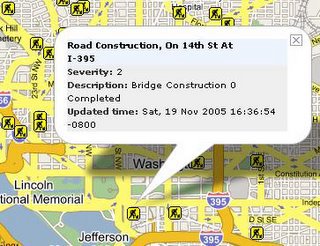
Google Mashups are websites/webapps that use the Google Maps technology to overlay useful information on the maps. Here’re some cool links that I like…
The coolest Xmas house lights EVER!!!
This is a few days old but I didn’t want to post anything xmas-y until AFTER thanksgiving. Check out this house!!! Wish I had this much time… WISH I HAD A HOUSE!!! 🙂 <sigh>
Boy this takes me back
Good thinking Best Buy
While checking on the price of Star Wars III ($14.99, BTW) Best Buy wouldn’t show you the price on the product description page. Grrr. I don’t like when they do that. However, Best Buy has won my respect today. When I clicked the “Check price in cart” link, they popped up this window…
Nice job allowing me to click the “Just checking” option that doesn’t put it in the cart.