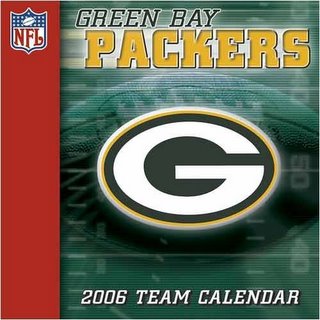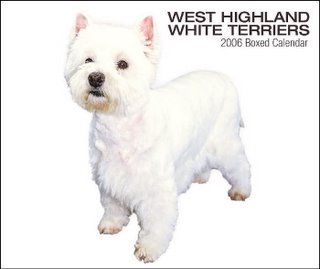Umm. How come I’m always the last to know about these things?
Category: wtf?
Who woulda thought that …
… back in 1989 my parents would have so progressive that they would have had an HDTV Comcast DVR. And to think that I would have brought it with me… to college… to the apartments I had after college… to California… and beyond. Thank you Mom and Dad. I wouldn’t have been the time-shifting, ad-ignoring, dual-tuner-HDTV-viewing person I am today without you.
STOP USING INTERNET EXPLORER
For those of you still using Internet Explorer… [smack upside the head] WHAT THE HELL ARE YOU THINKING? STOP IT. and if the abundance of capital letters in those last two sentences don’t turn you around, perhaps the article I link to below will be enough.
Browser bugs, a year-around bite | CNET News.com
You should at LEAST evaluate your options. Firefox, Opera, Safari… The Big 3.
People. Just Do It!!! Your karma will be better for it. Make me happy. Really, come on. You don’t want to make me come to your house and put a world of hurt on your little dog Toto too.
[youtube:http://www.youtube.com/watch?v=yEv02AhCoyc]
More snickering. Damn this dog is dumb.
[youtube:http://www.youtube.com/watch?v=SN77b9DqEbc]
I can’t stop snickering everytime I see this. 😀
SUPER helpful windows tip
Had an issue with my work computer the other day. For some strange reason, some system file was corrupted or deleted and the computer stopped displaying dates. Anywhere a date was supposed to be displayed, windows would either just not display anything or the text would be certain non-date characters (letters, symbols, etc.)
Got worried that I might have to reinstall windows. NOT something I was looking forward to doing since I’d probably lose personal settings, program information, etc. Back in the old days this probably would have been my only recourse. But windows has grown up and gotten “better”. It certainly has some GREAT new diagnostic utilities. My new favorite is the System File Checker (SFC).
From the “Help and Support Center” at microsoft.com …
System File Checker gives an administrator the ability to scan all protected files to verify their versions. If System File Checker discovers that a protected file has been overwritten, it retrieves the correct version of the file from the cache folder (%Systemroot%\System32\Dllcache) or the Windows installation source files, and then replaces the incorrect file.
To the layman, that means that it fixes corrupted or missing files that were part of the original windows installation. Since my computer ran just fine but just didn’t display date information, I figured a reinstall would be overkill. One strange thing was that even without date information being DISPLAYED, apparently date information was still associated with the file because the files would still be sorted correctly when I was in Windows Explorer, using “Details” view, and sorting by “Date Modified”. It HAD to be a corrupt file somewhere. Something not “mission critical”.
I started to research avenues of attack (yeah, my stories ramble). Links to helpful websites are at the end of this post. Reading articles on these websites didn’t exactly help toooooo much (though they’re still VERY helpful websites). Searching Google can be a tricky issue at times since choosing the right collection of words to search for is important. And apparently the problem with my computer isn’t all that common. A GOOD thing when you think about it, but it DOES make it difficult to find a solution when you’re staring at the problem on your own computer. I posted a couple of help queries on the Microsoft discussion forums which are basically web-based USENET gateways. This elicited a few semi-helpful responses but finally someone pointed out that before I reinstall, I should put my original Windows XP cd in my CD/DVD drive, open a command window and run “sfc /scannow” sans quotes.
This I did.
It opened a windows application that started scanning my system. I’d hear my CD spinning at times too. The progress bar kept growing and so I left my computer alone to think about what it’d done. 🙂 When it finished it didn’t say anything. It just closed the program. Since no errors had popped up I assumed that everything had gone swimmingly (where did that phrase come from? oh, ok). I rebooted my computer and despite a few MINOR hiccups, my computer was healthy again.
SFC had saved the day!!!!
My programs were fine. Settings where retained. Desktop was fine. and BEST OF ALL. My computer was displaying dates again. <whew> I can be productive again. Guess this means I have to go back to work. 🙂
Almost makes me want to switch to the Mac platform. I’ve enjoyed “toy”ing with the Mac Mini at home. And the Unix platform is quite enticing. Cathy will be soooooo pleased. If only it wasn’t a so much more expensive and restrictive hardware platform. Perhaps with the change to the Intel processor, things will get “better”.
Links I found useful
- Just Re-install Windows! (NOT!)
- Michael Stevens Tech – A certified Microsoft Most Valuable Professional. Lots of good tips here
- Microsoft discussion groups
The coolest Xmas house lights EVER!!!
This is a few days old but I didn’t want to post anything xmas-y until AFTER thanksgiving. Check out this house!!! Wish I had this much time… WISH I HAD A HOUSE!!! 🙂 <sigh>