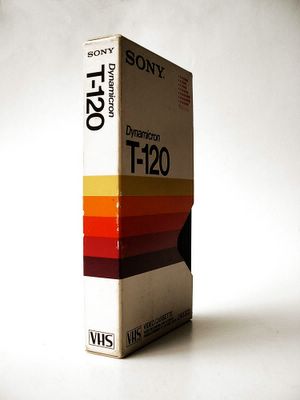Continued Google inventiveness. The maps technology was just the start. Truly incredible.
Category: technology
if a website falls in a forest…
… where is a mouse when it spins.
Google Maps – Mapquest Killer?
Is there anything this company does that doesn’t kick serious ass!???!?!?! I love the semi-transparent overlays. The pins and the info bubbles. Click a pin that is toward the top of the display and if the info bubble goes off the page, the whole display scrolls down until the bubble will fit.
I bow down.
Remember THESE?
Found on my computer while installing Picasa. Remember these? <grin />
 This is a great new free service from a company I use for web-based project management.
This is a great new free service from a company I use for web-based project management.
Ta-da List: Simple sharable to-do lists
or try it’s big brother…
Sharing good. Not sharing bad.
Sharing is good, it lets you talk to friends for free and it’s how babies are made. Not sharing is bad… as these little movies will show you.
Google Suggest – beta
This is cool!!
Testing the page, the company I work for, using it’s FULL title, has almost twice as many results as our startup competitor. WOO HOO!!! Drop the last word in the company’s name (mine) and we have more than 10 TIMES the number of results.
FUN!!!
From Coudal.com … “After reading a story in the NYT, Jim’s wife Heidi came up with a method to fight back against the obnoxious cell phone users that we all have to deal with in stores, restaurants, trains and pretty much everywhere else. Can design ride to the rescue? Jim and the incomparable Aaron Draplin think it can. So, as a public service, we introduce the reasonably polite SHHH, the Society for HandHeld Hushing.
Download this PDF, get out your exacto knife or scissors and start fighting back. ”
Dunno how annoyed I get by the loud-talkers but this is a great idea. Now if only it was possible to create one for the annoying drivers on the road. USE A SIGNAL!!!!! Jeez.
1.0 is OUT!!!! go get it. STOP using Internet Exploder!!!
NOTE: This has been fixed in HTML_QuickForm version 3.2.4.
If you are working with the PHP PEAR package HTML_QuickForm and file uploads and you are registering rules for both “maxfilesize” and “uploadedfile” then you might be puzzled by some errors you might receive like I was. Let me see if I can explain this plainly.
An important component is your php.ini setting for “upload_max_filesize”. If this is smaller than your setting for “maxfilesize” then if you upload a file that is larger than the “upload_max_filesize” you will NEVER encounter the “maxfilesize” error you set for QuickForm. You will instead receive the “uploadedfile” error because, I’m guessing here, PHP is discarding the file that is too large and therefore QuickForm thinks there isn’t a file. I’ve put together this little example to explain.
| Uploaded filesize | upload_max_filesize = 20MB / QF Rule maxfilesize = 10MB | upload_max_filesize = 10MB / QF Rule maxfilesize = 20MB |
|---|---|---|
| 5 MB | success | success |
| 15 MB |
Error: maxfilesize Reason: filesize larger than maxfilesize but less than upload_max_filesize |
Error: uploadedfile Reason: filesize larger than upload_max_filesize |
| 25 MB |
Error: uploadedfile Reason: filesize larger than upload_max_filesize |
Error: uploadedfile Reason: filesize larger than upload_max_filesize |
What was puzzling me was when I uploaded a file larger than PHP would let me, I thought I’d get the maxfilesize error but instead I kept getting the uploadedfile error. And the uploadedfile error only returns what you tell it to return so I was telling myself what I was telling the form.
I think QuickForm should be smart enough about the maxfilesize to indicate when a programmer has specified a larger maxfilesize than PHP will allow but I’m not quite sure how that should be done. Should the form automatically adjust itself to the php.ini setting or throw a PHP error? Personally, I’d rather QF automatically adjust itself. We’ll see what the package owners think.